scrible gets social
We have been hard at work the past couple weeks in order to bring some shiny, new social integrations to scrible. Starting off, we have added the ability to sign in using either Facebook or Twitter.

You can either use these services to create a new account, or streamline the sign in process for your existing account. If you’re adding one of these methods to your existing account, you’ll need to verify that you own the account by entering your password. This is a one time step, after completing it you’ll be a single click away from your scrible account from here on out.
Once you’re logged in, we’ve added three ways for you to share your scrible content. You can post single pages to Facebook and Twitter from your library, using the new “post” button.
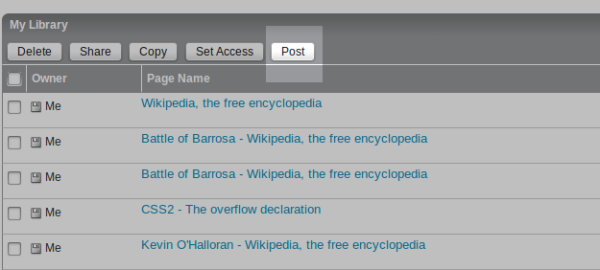
This will post a permalink and some information about your page to the service of your choice.
Or, if you’re already on the page, you can post two different ways. From the toolbar, you can post the whole page to Facebook and Twitter like you can from the library using the corresponding buttons.
If you want to post one of your annotations, you can do that too. Just open up the context menu for that annotation, go to the post button, and choose where you want to post it.
We’ll put as much of that annotation as we can fit into the post, as well as a link to the page. There you have it, scrible social integrations. What are you still reading this for? Go tweet to your heart out!


Great little tool….Scrible. I’ve been a fan of yours for almost six months and find it very useful. You certainly have good instincts on how to make it even better. Keep up the good work.